Table of Contents
Recently updated on October 7th, 2024
Instagram is one of the widely targeted hacking sites due to its high user base. Unfortunately, hacking Instagram accounts increase because hackers steal the accounts to spam, phish, or acquire personal data. A hacked account is frustrating and stressful, but you should act as soon as possible. Taking immediate measures will increase your chances of regaining control and minimizing damage. This guide will guide you through recovered steps from an Instagram account hacked and protection in the future.
Recognizing the Signs of a Hacked Account
Be aware of the warning signs that your account has been hacked. Be cautious, as you may not notice these funny activities.
Posts or stories published unauthorized: Where you see posts or articles you do not know you wrote, especially those that advertise dubious links or products, then somebody else has accessed your account.
Your profile information is modified: Hackers change your username, bio, profile picture, and contact email. Changes you did not make are warning signs. You have discovered some bizarre activity on your feed. You might have followed other accounts or liked stuff that you do not know. The following illegal behavior may also indicate that your account is stolen.
Locked out of your account: If the same credentials fail to login, then it is a graver indication. Hackers will normally change your password then lock you out of your account.
Immediate Steps to Take

Respond immediately if you suspect your account has been hacked. Start with these steps:
Try to log in and change your password: Change it as soon as you can if you can access your account. In Instagram’s “Security,” go ahead and change the password. Use a long, unique, strong password.
Check linked accounts (Facebook, email): Most likely, Instagram is linked to your Facebook and email. Check for unusual activity on these accounts. Hackers might try to get into these accounts also.
Report the hack to Instagram: If you are locked out of your account, report it to the Instagram support team. Report it as fast as you can so they can help you regain your account faster.
Reporting the Hack to Instagram

Following a hack, reporting the hack to Instagram will be helpful in gaining back your account. Here’s how to do that step-by-step
Lorem ipsum dolor sit amet, consectetur adipiscing elit. Ut elit tellus, luctus nec ullamcorper mattis, pulvinar dapibus leo.
Step 1: Open your Instagram app, then go directly to the login page. Under the password field is a small tap where it says “Forgot password?” Start the process there.
Step 2: You will be given the option to receive the login link via email or SMS if hackers haven’t changed your contact information. Then, you are able to reset your password through that given option and gain back access.
Step 3: If the hacker changed your email or phone number, tap Need more help?. Instagram will take you to their help page. There you can report that your account is hacked.
Step 4: Allow them to complete verifying your identity using those guidelines. Instagram might ask for details such as the original email address or phone number using which your account has been created. In some cases, they may require a video selfie for identity verification.
Step 5: Wait for some response from Instagram for Account recovery process. The support team at Instagram will check your case and then revert back to you with more guidelines on how you would be able to retrieve your account back.
Instagram has all good features to support hacked accounts, and through this post, they will be able to recover the account hugely.
Recovering Your Account
Instagram will restore your account when you file a complaint on the breach. Trust Instagram to validate your identity, which will take time.
How to recover an Instagram account: Instagram may ask for identification evidence after you raise a complaint for a hacked account. This might include asking them to send a verification code to your email or phone number or confirm account information.
Verifying your identity: Instagram might request a picture ID or video selfie. If everything matches, they’ll reset your password and regain access.
Use of some other accounts or your email to gain control over your account: If your Instagram account is connected to your Facebook account, you might have gained control over your Instagram account from your email or linked accounts. Sometimes, you will receive login links to your registered email that help you ignore compromised credentials.
Securing Your Recovered Account

After getting back your account, you’ll need to ensure the hacking does not occur again. Secure your Instagram account:
Change passwords: Change your password to some level of strength and uniqueness. You should also avoid using names and birthdays. A password organizer can help you memorize complicated passwords.
Turn on two-factor authentication: Two-factor authentication is when you need to punch in a code that’s sent to your phone to log in. It can be more secure. Someone can’t log into your account using your password if they don’t have your phone.
Looking through connected apps and devices: In the Instagram app, find the applications and devices that might have access to your account. Unfriend any suspicious apps and sign out from any devices you don’t recognize.
Checking for Damage
Once you have locked your account, look for hacking damage. That will help you detect and rectify compromised data.
Looking at recent activity: You will find unauthorized posting, liking, and following on your activity log.
Checking DMs and posts: Look through your DMs and posts to check for spam or malware sent due to the hacking. Remove spam postings and warn recipients of suspicious messages.
Identification of Compromised Personal Data: Where compromised, change the email, phone number, or address to avoid identity theft or misuse
Notifying Followers and Contacts
Your followers may have been affected by hacking since spam or phishing messages might have been sent from your account. It is a must that inform them of the situation.
Alert followers of the hack: Share a note or story on Instagram with a statement that your account has been hacked and any suspicious activity done during that time has not come from you.
Handling spam or malicious messages dispatched when a hack happened: Apologize for any spam or malicious messages sent to them and ask them to ignore any suspicious links.
Preventing Future Hacks
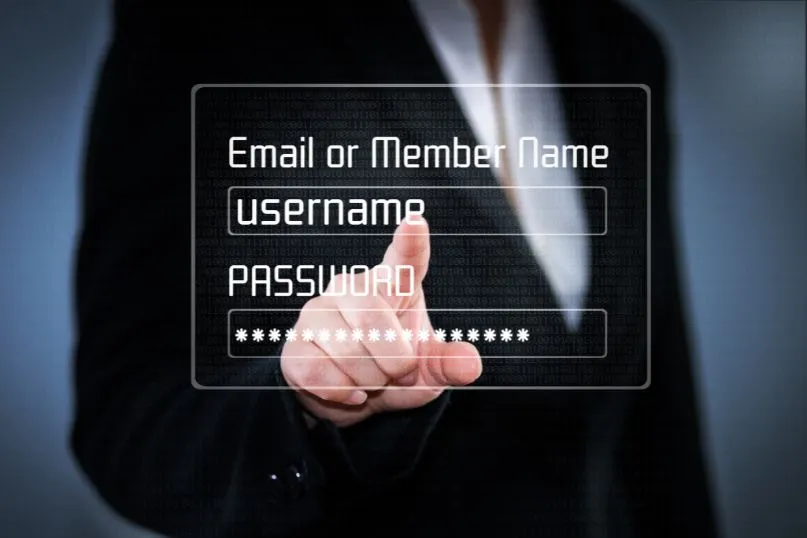
While recovering from a hack is important, preventing the hack in the first place is equally as crucial. Here’s how to do it for the long term:
Use strong, unique passwords: Avoid using the same passwords on other sites. Combine alphabets, numbers, and symbols to form a password that nobody would attempt to guess in a million years.
Change your Social media security settings occasionally: Update your Instagram app and its security settings time to time. Always check the Social media security features of your account and change them when needed.
Do not fall prey to phishing: Be alert to any suspicious communication that may reach you in the form of an email or a message purporting to be from Instagram. Phishing attempts from such sources usually ask for your login details or your personal data. Always verify the authenticity of such messages.
What to Do If Recovery Fails
Recovery sometimes fails. Don’t panic if this happens. Here is what you have to do:
If your recovery efforts fail, you can file an appeal on the part of Instagram. The appeals process provides you with an opportunity to input account information, where you would further verify your identity.
Open a new account. If you run out of recovery efforts without accessing your account, open up a new one. Make sure your new account is secure so the hackers can’t break it.
Legal Considerations
Hacking could have compromised any personal information. You still have time for you to pursue your legal case:
If your personal information was compromised, you need to file an incident of identity theft: you need to contact local law enforcement or your identity theft protection service in case hackers stole your email address, phone number, or mailing address.
Duties and your rights, Instagram The rights for the account if you hacked an account on Instagram are according to the rules and conditions stated by Instagram. Their data ought to be safeguarded in all manners, and you may have some rights over them.
Conclusion
Your frustration with recovering a hacked Instagram account can be reduced with swift action and appropriate measures in place. Such measures comprise having strong passwords, going for two-factor authentication, and being aware of phishing. Follow the procedure that has been given by Instagram about recovering hacked accounts, and tell your followers and contacts about it also. Such measures may prove protective for your Instagram account as well as online safety.
